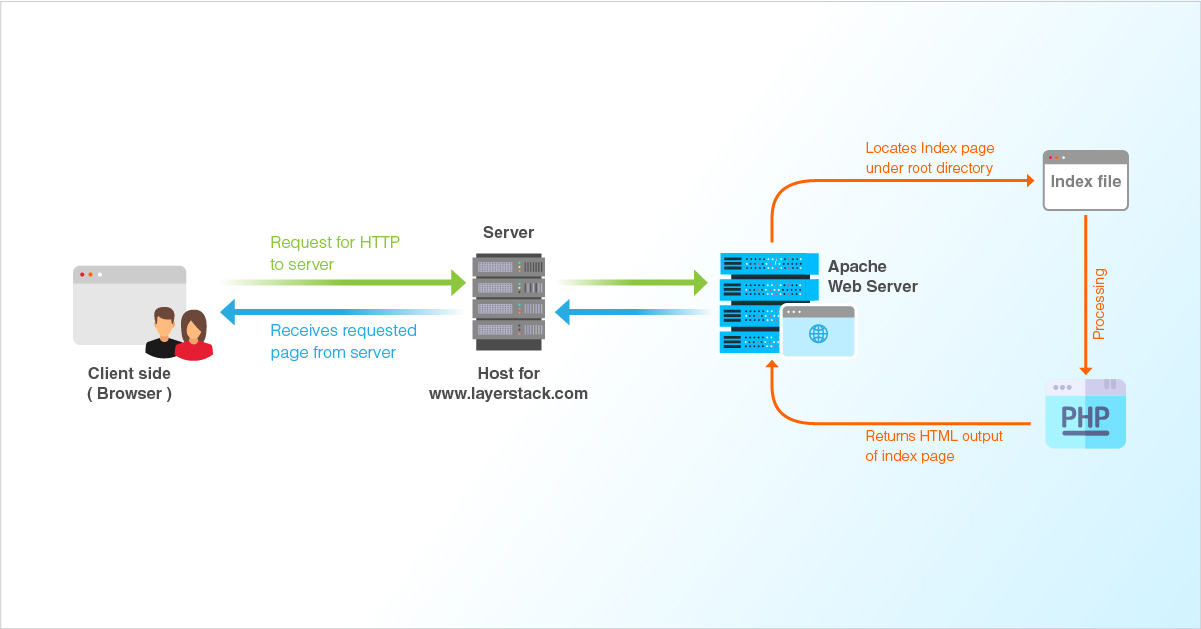In today’s digital landscape, a reliable and efficient web server is essential for any online presence. Linux web servers, renowned for their stability and security, have become the go-to choice for many businesses and developers. This comprehensive guide will walk you through everything you need to know about Linux web servers, from setup and configuration to security and optimization.
Understanding Linux Web Server Basics
What is a Linux Web Server?
A Linux web server is a server running a Linux operating system that hosts websites and serves web pages to users. Linux is favored for its open-source nature, flexibility, and robustness, making it ideal for web hosting environments. Unlike proprietary systems, Linux allows full control over server configurations, offering a high degree of customization.
Linux distributions such as Ubuntu, CentOS, and Debian are popular choices for web servers. Each distribution has its unique features and benefits. For example, Ubuntu is known for its ease of use and extensive documentation, making it a great choice for beginners. CentOS is often chosen for its stability and long-term support, suitable for enterprise environments. Debian, with its focus on stability and security, is favored for critical applications.
Linux web servers typically use Apache or Nginx as their web server software. Apache, a veteran in the field, is known for its extensive module support and flexibility. Nginx, on the other hand, is praised for its high performance and low resource consumption. Understanding these options and their features is crucial for selecting the right server software for your needs.
Key Terminologies and Concepts
To effectively manage a Linux web server, it’s essential to understand some key terminologies and concepts. The web server architecture includes various components such as the server software, operating system, and network protocols. HTTP (Hypertext Transfer Protocol) is the foundation of data communication on the web, while HTTPS (HTTP Secure) adds a layer of security through encryption.
IP addresses and DNS (Domain Name System) play a crucial role in web hosting. An IP address is a unique identifier for each device on a network, while DNS translates human-readable domain names into IP addresses. This process ensures that users can access websites using familiar domain names rather than numerical IP addresses.
Understanding web server software like Apache and Nginx is also vital. Apache offers a wide range of features through its modules, allowing extensive customization. Nginx, known for its event-driven architecture, excels in handling high traffic volumes efficiently. Knowing these concepts will help you make informed decisions about your server setup and configuration.
Setting Up a Linux Web Server
Pre-installation Requirements
Before setting up a Linux web server, you need to consider several pre-installation requirements. Choosing the right Linux distribution is crucial, as it will affect your server’s performance and ease of use. Popular choices include Ubuntu, CentOS, and Debian, each with its strengths. Ensure that your hardware meets the minimum requirements for the chosen distribution, including sufficient CPU, RAM, and storage.
For a smooth installation process, prepare your environment by deciding between a hosting provider, cloud service, or on-premise setup. Hosting providers offer managed services, while cloud services provide scalability and flexibility. On-premise setups give you full control but require significant infrastructure investment.
Step-by-Step Installation Guide
Installing a Linux web server involves several key steps. Start by installing the Linux operating system on your server. Most distributions offer user-friendly installation wizards that guide you through the process. After installation, set up SSH (Secure Shell) to enable remote access. This step is crucial for managing your server from a different location.
Next, install and configure your web server software. Apache and Nginx are the two most popular choices. For Apache, use package management tools like apt or yum to install it. Configure Apache by editing its configuration files to set up virtual hosts and other settings. For Nginx, follow a similar process, adjusting its configuration files as needed.
Setting up a database server is the next step. MySQL and MariaDB are widely used database management systems. Install the database server using package management tools and secure it by setting strong passwords and removing default settings. Finally, install PHP to enable dynamic content processing on your server.
Configuring the Server for Optimal Performance
Once the installation is complete, configuring your server for optimal performance is essential. Start by adjusting server settings to handle traffic efficiently. This includes configuring memory limits, max connections, and timeout settings based on your expected load.
Setting up virtual hosts allows you to host multiple websites on a single server. Configure virtual hosts in your web server’s configuration files to manage different domains and applications. Enable SSL (Secure Sockets Layer) to secure your websites and protect user data. Use tools like Let’s Encrypt for free SSL certificates.
Additionally, configure a firewall to protect your server from unauthorized access. Linux offers built-in tools like iptables and ufw for firewall management. Ensure that only necessary ports are open and regularly update firewall rules to adapt to changing security needs.
Securing Your Linux Web Server
Essential Security Practices
Securing your Linux web server is crucial to protect it from potential threats. Start by regularly updating your system and software to patch known vulnerabilities. Apply security updates promptly to minimize risks.
Using SSH keys instead of passwords enhances security for remote access. SSH keys provide a more secure method of authentication and reduce the risk of unauthorized access. Configure your firewall to block all unnecessary services and limit access to essential ports.
Implement Fail2Ban, a tool that monitors log files for suspicious activity and blocks IP addresses that show signs of malicious behavior. This tool helps prevent brute-force attacks and unauthorized access attempts.
Advanced Security Configurations
For enhanced security, consider implementing SELinux (Security-Enhanced Linux) or AppArmor, which provide mandatory access control and protect against unauthorized access. These tools enforce strict security policies and limit the capabilities of processes and users.
Configuring an intrusion detection system (IDS) can further enhance server security. IDS tools like Snort or Suricata monitor network traffic for signs of malicious activity and alert administrators to potential threats. Additionally, secure your web server software by disabling unnecessary modules and configuring security settings.
Encryption is crucial for protecting data transmitted between the server and users. Use SSL/TLS certificates to enable HTTPS and secure communications. Regularly review and update your encryption settings to comply with the latest security standards.
Monitoring and Auditing for Security
Effective monitoring and auditing are essential for maintaining server security. Set up log monitoring and analysis tools to track server activity and detect anomalies. Tools like Logwatch or ELK Stack (Elasticsearch, Logstash, Kibana) can help analyze logs and generate reports.
Continuous server monitoring tools like Nagios or Zabbix provide real-time alerts for performance issues and security breaches. These tools help you identify and address problems before they impact your server’s functionality.
Regularly audit server access and changes to ensure compliance with security policies. Maintain detailed records of user activities and configuration changes to facilitate troubleshooting and accountability.
Optimizing and Maintaining Your Linux Web Server
Performance Optimization Techniques
Optimizing your Linux web server for performance involves several techniques. Implement caching strategies to reduce server load and improve response times. Tools like Varnish or Memcached can cache frequently accessed data and reduce database queries.
Database optimization is another critical aspect. Regularly review and optimize database queries to improve performance. Use indexing and query caching to enhance database efficiency.
Load balancing and high availability setups can help distribute traffic across multiple servers and ensure continuous service availability. Configure load balancers to manage traffic and prevent server overload.
Effective resource management is essential for maintaining server performance. Monitor resource usage and adjust server settings to allocate resources efficiently. Use tools like top, htop, or vmstat to monitor CPU, memory, and disk usage.
Routine Maintenance Tasks
Routine maintenance is crucial for keeping your Linux web server in optimal condition. Regular backups are essential for data protection and disaster recovery. Implement automated backup solutions and test backups periodically to ensure they are functional.
Keep your server software and dependencies updated to patch security vulnerabilities and improve performance. Schedule regular updates and maintenance windows to apply patches and perform system checks.
Monitor server health and uptime to detect and address potential issues promptly. Use uptime monitoring tools to track server availability and performance. Automate routine tasks using cron jobs to schedule regular maintenance activities.
Troubleshooting Common Issues
Troubleshooting common server issues requires a systematic approach. Identify and resolve performance bottlenecks by analyzing resource usage and server logs. Tools like sar and iostat can help diagnose performance problems.
Debug server errors and downtime issues by reviewing log files and error messages. Check server configuration files for misconfigurations and test server components individually.
Manage server logs effectively to facilitate troubleshooting. Use log management tools to aggregate and analyze logs, making it easier to identify and resolve issues.
Conclusion
Mastering Linux web server management involves understanding the basics, setting up and configuring the server, securing it, and optimizing its performance. By following the steps outlined in this guide, you can ensure a robust and efficient web hosting environment. Continuous learning and adaptation to new technologies and security practices will help you maintain a high-performing and secure Linux web server.